FLEXIBILITY
Depending on the number of training hours available, you can choose a full course, or just select individual components. Similarly, you can tailor a combination course -
To maximise learning and avoid the afternoon brain drain, full day courses can be split into shorter sessions.
The course descriptions and outlines cover the scope for each course; content may vary depending on the software version and customisation.
1 ON 1 TRAINING
If you need personal training, 1 on 1 can offer you:
-
-
-
Pay less for 1 on 1 training by multiplying the standard hourly fee by the number of hours you would need to complete your course requirements.
|
Effective Learning |
|
Course Selection |
PREREQUISITES
Unless you’re enrolling in a Basic Computing course, you should be comfortable working in a Windows environment and have a good understanding of file management.
FEES AND PRICING
Course fees are based on an hourly rate. Groups receive reduced hourly rates, depending on the number of enrolments; see Pricing.
Maximum number: 10
Discounts may apply for pensioners and students.

All courses are GST free
Courses are non-

|
MICROSOFT® OFFICE |
|
ADOBE ® CREATIVE SUITE |
|
MYOB ACCOUNTING |
|
BASIC COMPUTING |
Enquire about our refresher courses!

